Celeron Dual-Processing
© www.kikumaru.com by Tomohiro Kawada
Background
Celeron is marked (and marketed) as not functional in Dual-CPU systems.

For a Slot-1 Celeron pin BR#1 is reserved (according to the Celeron's data sheet) and not connected to B75. So it will not work in a dual-processor system right out of the box. But in fact a celeron is a Pentium II with 128KB cache. And the Pentium II runs dual-processing...
The problem is how to get BR#1 connected to B75 without heavily modifying the cartridge.
Problem ? Use a PPGA Celeron with socket adapter !
All you have to do now is to connect pin AN15 on the Celeron PGA with Pin B75 to activate dual processing capabilities.
 |
 |
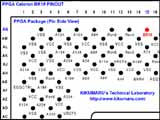 |
The following procedure works with adapter MS-6905 by MSI
If you follow the pattern of MS-6905 from the B75 pin, there is a hole through the board. Make the connection from AN15 to this hole/pattern with the jumper wire. It does not matter how thick the wire is, but it is definitely recommended to use wire with insulation.

That's it for the modifications.
Note
Some adapter cards may require BR0 and BR1 to be modified being supplied with 1.5V as specified in the intel data sheet.
You can use Pin RP6 of the Celeron as a supply for the required 1.5V. Just cut off the regular BR1 voltage supply and use a thin wire to connect to RP6.
We recommend using the MSI MS-6905 as it needs no further modification.